 Search your questions?
Search your questions?
Autosvs.com makes paying for your orders easy by providing a range of convenient payment options. Below is a guide to the different payment methods used by autosvs.com, so you can choose the right way for you.
Payment Methods:
PayPal
Western Union
Wire Transfer
Paying with PayPal

PayPal is a secure and trusted payment processing service which allows you to shop online. PayPal can be used at autosvs.com to purchase items by Credit Card (Visa, MasterCard, Discover, and American Express), Debit Card, or E-check (i.e. using your regular Bank Account).
Using PayPal
You do not need to have a PayPal account before ordering from store.autosvs.com.
1. On your Shopping Cartpage, click Check out with PayPal ![]() after reviewing your items.
after reviewing your items.
You will then leave autosvs.com and enter PayPal's website.
2. Log in to your PayPal account, or create one if you haven't already.
3. Follow the on-screen instructions given by PayPal.
Advantages of using PayPal:
Payment is traceable. You can trace the status of your payment using your PayPal account.
Payment does not require you to use your credit card online (you can transfer directly from your bank account). If you do use your credit card through PayPal, autosvs.com won't see your credit card number, minimizing the risk of unauthorized use.
Paying with Western Union![]()
Using Western Union
1. On your Shopping Cartpage, click Continue Checkout ![]() after reviewing your items.
after reviewing your items.
2. On the Billing, Shipping & Reviewpage, under Payment Methods, select the Western Unionoption.
3. After checking the details of your order, click Place Your Order![]()
Your order will now have been placed, but autosvs.com will not start processing your order until you have paid the full amount.
To complete payment of your items by Western Union, go to your local Western Union branch, or go to their website, and follow the instructions.
The beneficiary details for autosvs.com are:
Beneficiary: YANG HUI
First Name: HUI
Last Name: YANG
Country: CHINA
Address: 15A the 1st World Plaza, Hongli west Rd, Futian District, Shenzhen City, China518034
After successfully transferring the funds, follow the link to the payment details page sent to you by email, fill in the details, and then click Send ![]() . You're done!
. You're done!
If you have any further questions regarding your autosvs.com order payment through Western Union, please email: Sales@autosvs.com
We want to remind all customers that they are responsible for any local Western Union handling fees. Therefore, customers should confirm the total payment amount with their local Western Union.
Paying with Wire Transfer![]()
We are also happy to accept Wire Transfer payment for most orders.
Using Wire Transfer
1. On your Shopping Cartpage, click Continue Checkout ![]() after reviewing your items.
after reviewing your items.
2. On the Billing, Shipping & Reviewpage, under Payment Methods, select the Wire Transferoption.
3. After checking the details of your order, click Place Your Order ![]()
Your order will now have been placed, but autosvs.com will not start processing your order until you have paid the full amount.
To complete payment of your items by Wire Transfer, contact your local bank who will be happy to make the transfer.
The beneficiary details for autosvs.com are:
Beneficiary Bank: The HongKong and Shanghai Banking Corporation Limited(HSBC)
Beneficiary Bank Address: Unit P16, Block G., G/F, Telford Plaza, Kowloon Bay Kowloon, Hongkong
Swift Code: HSBCHKHHHKH
Account Name: Autosvs Technology Co., Limited
Account No.: 814-017620-838
After successfully transferring the funds, follow the link to the payment details page sent to you by email, fill in the details, and then click Send ![]() . You're done!
. You're done!
If you have any further questions regarding your autosvs.com order payment through Wire Transfer, please email: Sales@autosvs.com
We want to remind all customers that they are responsible for any local handling fees and Intermediary bank handling fees. Therefore, customers should confirm the total payment amount with their local bank.
Carmen Ibarra

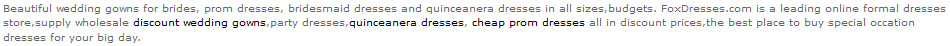
Copyright Notice @ 2011-2025 FoxDresses.com All rights reserved www.FoxDresses.com | Resources