-
- Cheap Prom Dresses,Quinceanera Dresses,2024 Wedding Gowns
-
ALL CATEGORIES -
-
Wedding Apparel (22378) Prom Dresses (16694) Quinceanera Dresses (31957) Special Occasion Dresses (5553) Dress by Color (10243) Accessories (2035)
-
It is easy,after you placed an order,please log in your account using your email address:
https://www.autosvs.com/index.php?main_page=login
In your cec account,you can see all the orders you made including full information:shipping address,shipping method,payment information,also items ordered.You can also print an invoice by yourself.
When the status of your order is updated,It will also show in your account.The tracking number will be submitted to your account after we ship out your package.You should also receive a email from cec including tracking number and links.
You can also do some account setting or manage your address book.
Carmen Ibarra

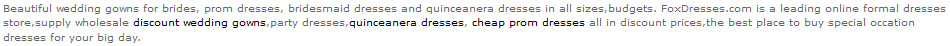
Copyright Notice @ 2011-2024 FoxDresses.com All rights reserved www.FoxDresses.com | Resources